![[Previous]](prev.gif) |
![[Contents]](contents.gif) |
![[Index]](keyword_index.gif) |
![[Next]](next.gif) |
![[Previous]](prev.gif) |
![[Contents]](contents.gif) |
![[Index]](keyword_index.gif) |
![[Next]](next.gif) |
This chapter includes:
A Neutrino native network is a group of interconnected workstations running only Neutrino. In this network, a program can transparently access any resource — whether it's a file, a device, or a process — on any other node (a computer or a workstation) in your local subnetwork. You can even run programs on other nodes.
The Qnet protocol provides transparent networking across a Neutrino network; Qnet implements a local area network that's optimized to provide a fast, seamless interface between Neutrino workstations, whatever the type of hardware.
 |
For QNX 4, the protocol used for native networking is called FLEET; it isn't compatible with Neutrino's Qnet. |
In essence, the Qnet protocol extends interprocess communication (IPC) transparently over a network of microkernels — taking advantage of Neutrino's message-passing paradigm to implement native networking.
When you run Qnet, entries for all the nodes in your local subnetwork that are running Qnet appear in the /net namespace. (Under QNX 4, you use a double slash followed by a node number to refer to another node.)
For more details, see the Native Networking (Qnet) chapter of the System Architecture guide. For information about programming with Qnet, see the Transparent Distributed Networking via Qnet chapter of the Programmer's Guide.
When should you use Qnet, and when TCP/IP or some other protocol? It all depends on what machines you need to connect.
Qnet is intended for a network of trusted machines that are all running Neutrino and that all use the same endian-ness. It lets these machines share all their resources with little overhead. Using Qnet, you can use the Neutrino utilities (cp, mv, and so on) to manipulate files anywhere on the Qnet network as if they were on your machine.
Because it's meant for a group of trusted machines (such as you'd find in an embedded system), Qnet doesn't do any authentication of requests. Files are protected by the normal permissions that apply to users and groups (see “File ownership and permissions” in Working with Files), although you can use Qnet's maproot and mapany options to control — in a limited way — what others users can do on your machine. Qnet isn't connectionless like NFS; network errors are reported back to the client process.
TCP/IP is intended for more loosely connected machines that can run different operating systems. TCP/IP does authentication to control access to a machine; it's useful for connecting machines that you don't necessarily trust. It's used as the base for specialized protocols such as FTP and Telnet, and can provide high throughput for data streaming. For more information, see the TCP/IP Networking chapter in this guide.
NFS was designed for filesystem operations between all hosts, all endians, and is widely supported. It's a connectionless protocol; the server can shut down and be restarted, and the client resumes automatically. It also uses authentication and controls directory access. For more information, see “NFS filesystem” in Working with Filesystems.
In order to resolve node names, the Qnet protocol follows certain conventions:
The default node name is the value of the _CS_HOSTNAME configuration string. If your hostname is localhost (the default when you first boot), Qnet uses a hostname based on your NIC hardware's MAC address, so that nodes can still communicate.
 |
The entries in /net for nodes in the same domain as your machine don't include the domain name. For example, if your machine is in the qnx.com domain, the entry for karl is /net/karl; if you're in a different domain, the entry is /net/karl.qnx.com. |
You need the following software entities (along with the hardware) for Qnet networking:
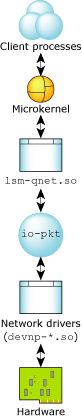
Components of Qnet.
You can start Qnet by:
or:
as described below.
 |
If you run Qnet, anyone else on your network who's running Qnet can examine
your files and processes, if the permissions on them allow it.
For more information, see:
|
To start Qnet automatically when you boot your system, log in as root and create an empty useqnet file, like this:
touch /etc/system/config/useqnet
If this file exists, your /etc/system/sysinit script starts Qnet when you boot your machine. If you need to specify any options to Qnet, edit sysinit and change these lines:
# Enable qnet if user has enabled it.
if test -r /etc/system/config/useqnet -a -d /dev/io-net; then
mount -Tio-pkt lsm-qnet.so
fi
For example, if the hardware is unreliable, you might want to enable Cyclic Redundancy Checking on the packets. Change the above lines to:
# Enable qnet if user has enabled it.
if test -r /etc/system/config/useqnet -a -d /dev/io-net; then
mount -Tio-pkt -o do_crc=1 lsm-qnet.so
fi
For more information about what happens when you boot your system, see Controlling How Neutrino Starts.
The io-pkt* manager is a process that assumes the central role to load a number of shared objects. It provides the framework for the entire protocol stack and lets data pass between modules. In the case of native networking, the shared objects are lsm-qnet.so and networking drivers, such as devn-ppc800-ads.so. The shared objects are arranged in a hierarchy, with the end user on the top, and hardware on the bottom.
 |
The device enumerator starts io-pkt* automatically when you boot
and loads the appropriate drivers for the detected devices.
For information about customizing how the enumerator starts io-pkt*,
see
“Device enumeration”
in the Controlling How Neutrino Starts chapter in this guide.
It's possible to run more than one instance of io-pkt, but doing so requires a special setup. If you want to start io-pkt* “by hand,” you should slay the running io-pkt* first. |
You can start the io-pkt* from the command line, telling it which drivers and protocols to load:
$ io-pkt-v4 -del900 -p qnet &
This causes io-pkt-v4 to load the devn-el900.so Ethernet driver and the Qnet protocol stack.
Or, you can use the mount and umount commands to start and stop modules dynamically, like this:
$ io-pkt-v6-hc & $ mount -Tio-pkt devn-el900.so $ mount -Tio-pkt lsm-qnet.so
To unload the driver, type:
umount /dev/io-net/en0
 |
You can't unmount a protocol stack such as TCP/IP or Qnet. |
Once you've started Qnet, the /net directory includes (after a short while — see below) an entry for all other nodes on your local subnetwork that are running Qnet. You can access files and processes on other machines as if they were on your own computer (at least as far as the permissions allow).
For example, to display the contents of a file on another machine, you can use less, specifying the path through /net:
less /net/alonzo/etc/TIMEZONE
To get system information about all of the remote nodes that are listed in /net, use pidin with the net argument:
$ pidin net
You can use pidin with the -n option to get information about the processes on another machine:
pidin -n alonzo | less
You can even run a process on another machine, using your console for input and output, by using the -f option to the on command:
on -f alonzo date
When a node boots and starts Qnet along with a network driver, if that node is quiet (i.e. there are no applications on it that try to communicate with other nodes via Qnet), the /net directory is slowly populated by the rest of the Qnet nodes, which occasionally broadcast their node information.
The default time interval for this is 30 seconds, and is controlled by the auto_add=X command-line option to lsm-qnet.so. So, 30 seconds after booting, /net is probably as full as it's going to get.
 |
You don't have to wait 30 seconds to talk to a remote node; immediately after Qnet and the network driver initialize, an application on your node may attempt to communicate with a remote node via Qnet. |
When there's an entry in the /net directory, all it means is that Qnet now has a mapping from an ASCII text node name to an Ethernet MAC address. It speeds up the node resolution process ever so slightly, and is convenient for people to see what other nodes might be on the network.
Entries in /net aren't deleted until someone tries to use them, and they're found to be invalid.
For example, someone might have booted a node an hour ago, run it for a minute, then shut it down. It will still have an entry in the /net directories of the other Qnet nodes, if they never talk to it. If they did talk to it, and establish session connections, everything will eventually be torn down as the session connections time out.
To flush out invalid entries from /net, type:
ls -l /net &
To completely clean out /net, type:
rmdir /net/*
All the software components for the Qnet network should work in unison with the hardware to build a native network. If your Qnet network isn't working, you can use various Qnet utilities to fetch diagnostic information to troubleshoot your hardware as well as the network. Some of the typical questions are:
Qnet creates the /net directory. Use the following command to make sure that it exists:
$ ls /net
If you don't see any directory, Qnet isn't running. Ideally, the directory should include at least an entry with the name of your machine (i.e. the output of the hostname command). If you're using the Ethernet binding, all other reachable machines are also displayed. For example:
joseph/ eileen/
As mentioned before, io-pkt* is the framework used to connect drivers and protocols. In order to troubleshoot this, use the following pidin command:
$ pidin -P io-pkt-v4-hc mem
Look for the Qnet shared object in the output:
pid tid name prio STATE code data stack
118802 1 sbin/io-pkt-v4-hc 21o SIGWAITINFO 876K 672K 4096(516K)*
118802 2 sbin/io-pkt-v4-hc 21o RECEIVE 876K 672K 8192(132K)
118802 3 sbin/io-pkt-v4-hc 21r RECEIVE 876K 672K 4096(132K)
118802 4 sbin/io-pkt-v4-hc 21o RECEIVE 876K 672K 4096(132K)
118802 5 sbin/io-pkt-v4-hc 20o RECEIVE 876K 672K 4096(132K)
118802 6 sbin/io-pkt-v4-hc 10o RECEIVE 876K 672K 4096(132K)
libc.so.2 @b0300000 436K 12K
devnp-shim.so @b8200000 28K 4096
devn-pcnet.so @b8208000 40K 4096
lsm-qnet.so @b8213000 168K 36K
If the output includes an lsm-qnet.so shared object, Qnet is running.
To determine whether or not the network card is functional, i.e. transmitting and receiving packets, use the nicinfo command. If you're logged in as root, your PATH includes the directory that contains the nicinfo executable; if you're logged in as another user, you have to specify the full path:
$ /usr/sbin/nicinfo
Now figure out the diagnostic information from the following output:
en0: AMD PCNET-32 Ethernet Controller Physical Node ID ........................... 000C29 DD3528 Current Physical Node ID ................... 000C29 DD3528 Current Operation Rate ..................... 10.00 Mb/s Active Interface Type ...................... UTP Maximum Transmittable data Unit ............ 1514 Maximum Receivable data Unit ............... 1514 Hardware Interrupt ......................... 0x9 I/O Aperture ............................... 0x1080 - 0x10ff Memory Aperture ............................ 0x0 Promiscuous Mode ........................... Off Multicast Support .......................... Enabled Packets Transmitted OK ..................... 588 Bytes Transmitted OK ....................... 103721 Memory Allocation Failures on Transmit ..... 0 Packets Received OK ........................ 11639 Bytes Received OK .......................... 934712 Memory Allocation Failures on Receive ...... 0 Single Collisions on Transmit .............. 0 Deferred Transmits ......................... 0 Late Collision on Transmit errors .......... 0 Transmits aborted (excessive collisions) ... 0 Transmit Underruns ......................... 0 No Carrier on Transmit ..................... 0 Receive Alignment errors ................... 0 Received packets with CRC errors ........... 0 Packets Dropped on receive ................. 0
You should take special note of the Packets Transmitted OK and Packets Received OK counters. If they're zero, the driver might not be working, or the network might not be connected. Verify that the driver has correctly auto-detected the Current Operation Rate.
You can find diagnostic information in /proc/qnetstats. If this file doesn't exist, Qnet isn't running.
The qnetstats file contains a lot of diagnostic information that's meaningful to a Qnet developer, but not to you. However, you can use grep to extract certain fields:
# cat /proc/qnetstats | grep "compiled" **** Qnet compiled on Jun 3 2008 at 14:08:23 running on EAdd3528
or:
# cat /proc/qnetstats | grep -e "ok" -e "bad" txd ok 930 txd bad 0 rxd ok 2027 rxd bad dr 0 rxd bad L4 0
If you need help getting Qnet running, our Technical Support department might ask you for this information.
Use the hostname command to see the hostname. This hostname must be unique for Qnet to work.
If the nodes aren't in the same domain, you have to specify the domain. For example:
ls /net/kenneth.qnx.com
![[Previous]](prev.gif) |
![[Contents]](contents.gif) |
![[Index]](keyword_index.gif) |
![[Next]](next.gif) |