Warning: main(/www/www/htdocs/style/globals.php) [function.main]: failed to open stream: No such file or directory in /www/www/docs/6.4.1/neutrino/utilities/p/phfind.html on line 1
Warning: main() [function.include]: Failed opening '/www/www/htdocs/style/globals.php' for inclusion (include_path='.:/www/www/common:/www/www/php/lib/php') in /www/www/docs/6.4.1/neutrino/utilities/p/phfind.html on line 1
Warning: main(/www/www/htdocs/style/header.php) [function.main]: failed to open stream: No such file or directory in /www/www/docs/6.4.1/neutrino/utilities/p/phfind.html on line 8
Warning: main() [function.include]: Failed opening '/www/www/htdocs/style/header.php' for inclusion (include_path='.:/www/www/common:/www/www/php/lib/php') in /www/www/docs/6.4.1/neutrino/utilities/p/phfind.html on line 8
File search utility
phfind [options]
Neutrino
- -c
- Case-sensitive pattern match. The default is case-insensitive.
- -npattern
- The name or pattern to find.
- -r
- Don't recursively search subdirectories. The default is to recurse.
- -R
- Recursively search symbolic links. The default is not to recurse.
- -S
- Single-threaded operation. The default is multi-threaded. Setting this
option saves a thread, but it may reduce responsiveness of phfind on a slow filesystem.
- -t options
- The types of files to look for. Combine one or more of:
- a — all (the default setting)
- b — block special
- c — character special
- d — directories
- f — regular files
- l — symbolic links
- n — named special
- p — FIFOs (pipes)
- s — sockets
- -x position[%][r]
- The x coordinate of the upper-left corner of the window,
in pixels, or as a percentage of screen width if % is
specified. If r is specified, the coordinate is relative
to the current console.
- -y position[%][r]
- The y coordinate of the upper-left corner of the window,
in pixels, or as a percentage of screen height if % is
specified. If r is specified, the coordinate is relative
to the current console.
This utility starts a graphical file search application. You must be running Photon in order to run phfind.
 |
The phfind utility can find and display a maximum of 65535 files. |
You can start phfind from the command line.
The main window looks like this:
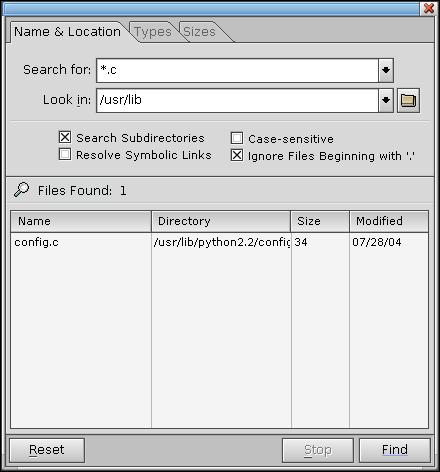
Searching for files with phfind.
The application has three tabs, Name & Location, Types, and Sizes:
- The Name & Location tab lets you enter a file name, select the search path, and set basic search options.
- The Types tab lets you set a filter for the types of files phfind looks for. For a description of the types of files in a QNX filesystem, see “Working with files” in the Neutrino User Guide.
- The Sizes tab lets you set a filesize range for files found by phfind.
find,
pfm
Using the Photon microGUI
in the Neutrino User's Guide
Warning: main(/www/www/htdocs/style/footer.php) [function.main]: failed to open stream: No such file or directory in /www/www/docs/6.4.1/neutrino/utilities/p/phfind.html on line 182
Warning: main() [function.include]: Failed opening '/www/www/htdocs/style/footer.php' for inclusion (include_path='.:/www/www/common:/www/www/php/lib/php') in /www/www/docs/6.4.1/neutrino/utilities/p/phfind.html on line 182
![[Previous]](../prev.gif)
![[Contents]](../contents.gif)
![[Index]](../keyword_index.gif)
![[Next]](../next.gif)
![[Previous]](../prev.gif)
![[Contents]](../contents.gif)
![[Index]](../keyword_index.gif)
![[Next]](../next.gif)

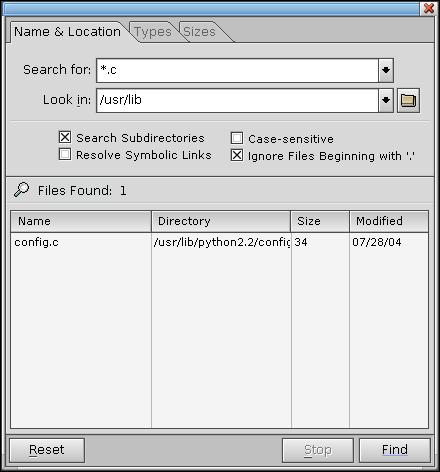
![[Previous]](../prev.gif)
![[Contents]](../contents.gif)
![[Index]](../keyword_index.gif)
![[Next]](../next.gif)